READ THIS ALL. (different link language works for different area's as I am learning LOL)
Yes, I am a dummie! But I am learning...some from friends, my son Matthew and Allison share tips too.
She taught me about Google Reader...oh my gosh that's another post! If you read many blogs, this is the way to go!
I just learned how to make a link look like a link when you don't have the wonderful Blogger compose box doing all the hard work for you!
Example: If you want to post a link and want them to click on your word or description instead of copying and pasting the whole darn url address in your message, try this. I always wondered how they did that in comment box postings! Now you are going to know too!
Many times when you leave a comment and want to paste a link, the link is too long or doesn't work...this solves that problem. It is just a nice thing to leave an actual link for the reader.
Pretend you are linking to my blog!
this is the template:
<a href="[address here]">[link text here]</a>
okay so you think this is easy...HA! I can screw anything up
1. DO NOT type the brackets around the address
2. Copy and paste your entire address, including the http part
3. There really is a space between the a and the h at the first of the address
4. Make sure you have no typo's
So it will look like this if you are linking to my blog:
<a href="http://www.suesstampingstuff.blogspot.com/">here's my blog</a>
Okay, now no cheating...leave me a link to your blog or some other fun site...done manually, not by the blogger link maker...LOL
here's my blog this is what it will look like when you are done
___________________________* * * * * *
New Post in Blogger---How to make a link in your Blogger compose box-the easy way......
Do you all know how to make a link in your blogger compose box? Now I told you this is beginner stuff...but somebody had to teach me...luckily I have a computer literate college student son that sometimes graces me with his knowledge.
Here are Sue's official directions:
Open your blogger compose box
Type your text.
Example:
Have you seen Heidi's really neat Bind It All book?
Okay, I want to send you to the exact entry on Heidi's blog that shows this cute book.
Copy the exact link from her blog entry (not her basic blog address, make sure you click on the specific entry title for the Bind It All book from Heidi's blog) This is found in the url box at the top of your browser. (to copy an address, highlight all the address, right click your mouse and chose copy) (to paste the url address, pick where you are going to paste it and put your mouse curser on that spot or in the box, right click and choose paste)
You will then highlight the words you want to link. I am going to choose ---Bind It All book---- and highlight them.
Look at the top of your compose box and count over 6 icons. You will see a font box, Tt, b, i and a T for color choices and the next icon is a green "thingie"(link) (thanks Allison for the word)
click on the green thingie (link), a box will come up and that is where you will paste your complete url address.
Click ok and you are done! Viola!!!
Have you seen Heidi's really neat Bind It All book?
Okay, that is about all I know...LOL
Now go look at Heidi's really neat book!
________________* * * * * * * * * * * * *
SCS TIP-how to make easier links in the forum comment box.
Again, another nifty thing that Matthew helped me with in just learning to type the above info for you....(goodness, much more complicated than I thought. way over this Mom's head hehe don't ask)
To get a link choices box like the blogger compose box menu--- go to forums in SCS...you will need to change your settings.
Go to forums
Quick Links (upper right of page)
Edit Options
Misc Options (the last choice)
choose Enhanced Interface
Save Changes
This will allow you to comment in the forums and make a nice link like we do in blogger. So much easier!
Easy is good...
--------------------* * * * * * * * * * * * * * * * * * * * *
I found a couple "formal" instructions if you need more instruction.
This blogger got me started, click here for her directions.
This guy has lots of great tips here.
Sunday, September 14, 2008
Subscribe to:
Post Comments (Atom)


























































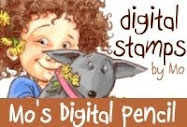










11 comments:
Oh Sue I love you!!! I have had so much help from many blogging friends on this and I am still reading trying to get it! I am so slow with computer things! lol. Ok hahaha here goes will it work? hmmmm.fingers crossed.
myblog
oh it worked but didnt take you to my page?! arrrrgh.ok i shall try again!
thankyou
Yay Yay Yay I did it and my kids have just come running in asking me oh mum what have you done! haha. Thankyou so much Sue! :0)
and thankyou for your welcome too.x
GROAN! It's not working! I'll play later today with it! Grocery List, then onto Da Bears!
Thanks for all the tips Sue!!! I love it when someone else figures this stuff out for me!!
Thanks for all of this helpful information. Now, I know who to contact for technical assistance;o)
MINE
ok - I'm going to try this -
here's my blog
Thanks sue.Hope I can get this to work.
Heres my blog
No cant get it to work.Lol,I give in.x
Here we go again,try this.Lol
heres my
blog.
Thats the information pasted that you gave me.Hope I have done that right.x
Post a Comment